↧
LEAP 42.3 flatpack and flathub
↧
Ошибка после обновления
Здравствуйте!
Имеем Tumbleweed Plasma5 64-bit на ноутбуке Lenovo G550 (Core 2 Duo).
После вчерашних обновлений не запускается "Управление программным обеспечением" в YaST. Выдает окошко:
https://paste.opensuse.org/36002042
https://paste.opensuse.org/36002042
![]()
Подскажите, куда копать.
Имеем Tumbleweed Plasma5 64-bit на ноутбуке Lenovo G550 (Core 2 Duo).
После вчерашних обновлений не запускается "Управление программным обеспечением" в YaST. Выдает окошко:
https://paste.opensuse.org/36002042
https://paste.opensuse.org/36002042
Подскажите, куда копать.
↧
↧
[security-announce] SUSE-SU-2018:0451-1: important: Security update for glibc
SUSE Security Update: Security update for glibc ______________________________________________________________________________ Announcement ID: SUSE-SU-2018:0451-1 Rating: important References: #1037930 #1051791 #1073990 #1074293 #1079036 Cross-References...
More...
More...
↧
[security-announce] openSUSE-SU-2018:0453-1: important: Security update for chromium
openSUSE Security Update: Security update for chromium ______________________________________________________________________________ Announcement ID: openSUSE-SU-2018:0453-1 Rating: important References: #1080920 Cross-References: CVE-2018-6056 Affected ...
More...
More...
↧
LEAP 42.3 Install / boot LEAP 42.3 on HP Proliant G4?
Hi,
I am trying to update an older HP server from 13.2 to 42.3, but I can not boot the installation DVD (nor LEAP neither SLES 12). With "nomodeset" I get at least some text on the screen, but then there are repeating error messages with stack trace too big for the screen to read them completely.
Hardware is HP Prolient DL380 G4 with 8GB memory and 2 XEON processors. SCSI raid installed and working.
Since I am not very experienced with bootup trobleshooting I am asking for help here: What can I do to find the reason? Can I try some magic kernel parameters?
If some more information is needed, I will gladly supply it.
Thanks,
Stefan
I am trying to update an older HP server from 13.2 to 42.3, but I can not boot the installation DVD (nor LEAP neither SLES 12). With "nomodeset" I get at least some text on the screen, but then there are repeating error messages with stack trace too big for the screen to read them completely.
Hardware is HP Prolient DL380 G4 with 8GB memory and 2 XEON processors. SCSI raid installed and working.
Since I am not very experienced with bootup trobleshooting I am asking for help here: What can I do to find the reason? Can I try some magic kernel parameters?
If some more information is needed, I will gladly supply it.
Thanks,
Stefan
↧
↧
LEAP 42.3 ZYPPER: a) cross-repo package dependencies and b) package type "application"
Hi all,
I've had some hard-to-understand zypper issues recently. At first, the KDE Plasma "Software Updates" plasmoid started to show update errors because of unresolvable package dependencies. Same then in in bash, with zypper, but not comprehensable why. "sudo zypper update -t patch" failed for a docker package, starting yast and manually (!) select the newer version available from the resp. OpenSuse update repo worked fine. Whyever...
Chatting in #suse put me into the direction that the issue probably came from my "repo landscape", which is the following:
OF COURSE I'm trying to avoid "unstable" home:.... repos whenever possible. But if I specificly need a package not available from std repos, I'm searching for "trustworthy" repos. And I strongly believe that Sauerland and Ecsos are trustworthy :-)
To keep the impact from these other repos as small as possible, I've lowered their priority by setting it to a higher value than the usual 99.
Usually works fine, except these last mystic cross-dep errors, which I was good-luck able to solve.
But there are two questions left, which I don't understand:
Second question is more general, about dependencies and repos.
As said, I've set the home:... priority to 120. Now I've recognized the following thing: E.g. pkgB from repoB needs pkg1 as dependency. pkg1 is not available in OpenSuse std repos, but in repoB and also in repoA. It seems, that zypper takes dependency "pkg1" from first found repo, respecting priority first, but repo sort order or whatever as second criteria.
This leads or at least could lead to unwanted "cross-repo" dependencies. E.g. if "pkg1" is taken by zypper from repoA although it would be available in repoB, I can't drop repoA anymore, even if the reason for adding repoB might be obsolete in future.
Thanks in advance,
Michael
I've had some hard-to-understand zypper issues recently. At first, the KDE Plasma "Software Updates" plasmoid started to show update errors because of unresolvable package dependencies. Same then in in bash, with zypper, but not comprehensable why. "sudo zypper update -t patch" failed for a docker package, starting yast and manually (!) select the newer version available from the resp. OpenSuse update repo worked fine. Whyever...
Chatting in #suse put me into the direction that the issue probably came from my "repo landscape", which is the following:
Code:
$> LC_ALL=C zypper lr -d
Repository priorities in effect: (See 'zypper lr -P' for details)
20 (raised priority) : 1 repository
99 (default priority) : 7 repositories
120 (lowered priority) : 2 repositories
130 (lowered priority) : 1 repository
# | Alias | Name | Enabled | GPG Check | Refresh | Priority | Type | URI | Service
---+-------------------------------------+-------------------------------+---------+-----------+---------+----------+--------+--------------------------------------------------------------------------------------+--------
1 | homeSauerland42.3 | homeSauerland42.3 | Yes | (r ) Yes | Yes | 120 | rpm-md | http://download.opensuse.org/repositories/home:/Sauerland/openSUSE_Leap_42.3/ |
2 | homeSauerlandUpdate42.3 | homeSauerlandUpdate42.3 | Yes | (r ) Yes | Yes | 120 | rpm-md | http://download.opensuse.org/repositories/home:/Sauerland/openSUSE_Leap_42.3_Update/ |
3 | http-download.opensuse.org-171beb23 | home:ecsos | Yes | (r ) Yes | Yes | 130 | rpm-md | http://download.opensuse.org/repositories/home:/ecsos/openSUSE_Leap_42.3/ |
4 | http-download.opensuse.org-af03eba6 | openSUSE:Leap:42.3:Update | Yes | (r ) Yes | Yes | 99 | rpm-md | http://download.opensuse.org/repositories/openSUSE:/Leap:/42.3:/Update/standard/ |
5 | mozilla/Leap42.3 | mozilla/Leap42.3 | Yes | (r ) Yes | Yes | 99 | rpm-md | http://download.opensuse.org/repositories/mozilla/openSUSE_Leap_42.3 |
6 | packman | packman | Yes | (r ) Yes | Yes | 20 | rpm-md | http://ftp.gwdg.de/pub/linux/misc/packman/suse/openSUSE_Leap_42.3/ |
7 | repo-42.3-non-oss | openSUSE-42.3 Non-OSS | Yes | (r ) Yes | Yes | 99 | yast2 | http://download.opensuse.org/distribution/leap/42.3/repo/non-oss/ |
8 | repo-42.3-oss | openSUSE-42.3 OSS | Yes | (r ) Yes | Yes | 99 | yast2 | http://download.opensuse.org/distribution/leap/42.3/repo/oss/ |
9 | repo-42.3-update-non-oss | openSUSE-42.3 Updates Non-OSS | Yes | (r ) Yes | Yes | 99 | rpm-md | http://download.opensuse.org/update/leap/42.3/non-oss/ |
10 | repo-42.3-update-oss | openSUSE-42.3 Updates OSS | Yes | (r ) Yes | Yes | 99 | rpm-md | http://download.opensuse.org/update/leap/42.3/oss |
11 | skype-stable | skype (stable) | Yes | (r ) Yes | Yes | 99 | rpm-md | https://repo.skype.com/rpm/stable/OF COURSE I'm trying to avoid "unstable" home:.... repos whenever possible. But if I specificly need a package not available from std repos, I'm searching for "trustworthy" repos. And I strongly believe that Sauerland and Ecsos are trustworthy :-)
To keep the impact from these other repos as small as possible, I've lowered their priority by setting it to a higher value than the usual 99.
Usually works fine, except these last mystic cross-dep errors, which I was good-luck able to solve.
But there are two questions left, which I don't understand:
- I really want to know why "zypper search -i -r homeSauerland42.3" on my 42.3 box lists "Bluefish" as "i" application from repo homeSauerland42.3. ALTHOUGH there seems to be not a single "Bluefish" pkg installed from repo homeSauerland42.3? Confused ....
Code:
$> LC_ALL=c zypper info -t application --requires Bluefish
Loading repository data...
Reading installed packages...
Information for application Bluefish:
-------------------------------------
Repository : openSUSE:Leap:42.3:Update
Name : Bluefish
Version :
Arch : noarch
Vendor :
Summary : Text editor with many web and software development extra's
Description :
Bluefish is a powerful editor targeted towards programmers and web developers, with many options to write websites, scripts and programming code. Bluefish supports many
programming and markup languages and has many features, but is still a very fast and lightweight application.
A selection of the features:
If you are an occasional coder who is in need for a simple to learn editor, or a heavy coder who dislikes heavy IDE's like eclipse or netbeans, Bluefish is your editor of
choice!
- Well done syntax highlighting which for example supports languages inside languages (e.g. Javascript inside HTML inside PHP)
- All kind of powerful editor features like auto indenting and auto completion for many functions and libraries in many programming languages
- Project support
- Support for remote files over ftp, sftp, webdav, etc
- Powerful search and replace engine
- Customizable integration of external programs such as lint, make, etc
- Snippets plugin to automate often used code
- Code-aware in-line spell checking
- Zencoding or Emmet support
- Bookmarks panel
Requires : bluefish
$> LC_ALL=C zypper search -i -r homeSauerland42.3
Loading repository data...
Reading installed packages...
S | Name | Summary | Type
---+----------+------------------------------------------------------------+------------
i | Bluefish | Text editor with many web and software development extra's | application
i+ | davfs2 | FUSE-Filesystem to access WebDAV servers | package
$> LC_ALL=C zypper search -s Bluefish
Repository 'packman' is out-of-date. You can run 'zypper refresh' as root to update it.
Loading repository data...
Reading installed packages...
S | Name | Type | Version | Arch | Repository
---+----------+-------------+-------------+--------+--------------------------
i | Bluefish | application | | noarch | openSUSE:Leap:42.3:Update
i | Bluefish | application | | noarch | openSUSE-42.3 OSS
i | Bluefish | application | | noarch | openSUSE-42.3 Updates OSS
i | Bluefish | application | | noarch | homeSauerland42.3
| bluefish | srcpackage | 2.2.10-7.1 | noarch | openSUSE:Leap:42.3:Update
| bluefish | srcpackage | 2.2.10-7.1 | noarch | openSUSE-42.3 Updates OSS
| bluefish | srcpackage | 2.2.10-27.2 | noarch | homeSauerland42.3
i+ | bluefish | package | 2.2.10-7.1 | x86_64 | openSUSE:Leap:42.3:Update
i+ | bluefish | package | 2.2.10-7.1 | x86_64 | openSUSE-42.3 Updates OSS
v | bluefish | package | 2.2.7-5.3 | x86_64 | openSUSE-42.3 OSS
v | bluefish | package | 2.2.10-27.2 | x86_64 | homeSauerland42.3Second question is more general, about dependencies and repos.
As said, I've set the home:... priority to 120. Now I've recognized the following thing: E.g. pkgB from repoB needs pkg1 as dependency. pkg1 is not available in OpenSuse std repos, but in repoB and also in repoA. It seems, that zypper takes dependency "pkg1" from first found repo, respecting priority first, but repo sort order or whatever as second criteria.
This leads or at least could lead to unwanted "cross-repo" dependencies. E.g. if "pkg1" is taken by zypper from repoA although it would be available in repoB, I can't drop repoA anymore, even if the reason for adding repoB might be obsolete in future.
- Is there any way to "stick" a dependency to the repo where the pkg belongs which needs the dependency? A "Try to resolve from same repo first" - option for zypper?
Thanks in advance,
Michael
↧
TUMBLEWEED What is %{p}?
Hello guys,
Just a quick question. Starting from yesterday or so, or at least that's when I noticed that, when I try to log in as *sudo*, the password prompt has become something like this:
I haven't seen this before. Does anyone know what "%{p}" is? And how to go back to the normal ones?
Thanks in advance.
Just a quick question. Starting from yesterday or so, or at least that's when I noticed that, when I try to log in as *sudo*, the password prompt has become something like this:
Code:
[sudo] password for %{p}:Thanks in advance.
↧
LEAP 42.3 openSUSE-2018-178 - Recommended update for ucode-intel
Hello
This update for ucode-intel fixes the following issues:
- This reverts the ucode-intel package back to the 20170707 release.
Shall we make this up- (down-) grade if the computer is working properly?
Thank you.
Quote:
This update for ucode-intel fixes the following issues:
- This reverts the ucode-intel package back to the 20170707 release.
Thank you.
↧
SUSE Studio user now wanting to start again with whatever's replaced it...
I used SUSE Studio in the past to create a custom ISO. Now that avenue has gone, what's the best (And easiest!) method of creating a customised (Packages and config files etc.) live installer ISO? Obviously, I do have installed running systems I could use as a 'gold image' to create said custom ISO from...
I've had a look at Studio Express but there doesn't seem to be an option to create an ISO on that unless I'm missing something... It's all containers and VMS etc... :\
I've had a look at Studio Express but there doesn't seem to be an option to create an ISO on that unless I'm missing something... It's all containers and VMS etc... :\
↧
↧
LEAP 42.3 SDDM does not start on boot with NVIDIA prop driver
Hi All,
I recently upgraded to Leap 42.3. The machine has a GeForce GTX 750i Nvidia graphics card. I am using the factory opensuse build, so the sddm version is 0.14. The machine had been running tumbleweed, but after a disk crash I wanted to play it safe and use a slower release version.
The opensuse works really, except that at boot I am staring at a console login prompt. If I issue
The display manager starts up and runs. The graphics are crisp, and the nvidia tools all confirm a smoothly operating video card. I don't think this is an obvious driver issue.
I have checked that sddm is the default display manager. Looking in /etc/systemd/system/display-manager.service I see:
I execute who -r and see the following:
I am not sure if something is missing from an init script? I thought run levels were no longer important? I have also done the standard voodoo: 1. zypper in -f sddm 2. mkinitrd still the same!
Thank you!
-Greg
I recently upgraded to Leap 42.3. The machine has a GeForce GTX 750i Nvidia graphics card. I am using the factory opensuse build, so the sddm version is 0.14. The machine had been running tumbleweed, but after a disk crash I wanted to play it safe and use a slower release version.
The opensuse works really, except that at boot I am staring at a console login prompt. If I issue
Code:
sudo systemctl enable sddm.service
sudo systemctl start sddm.serviceI have checked that sddm is the default display manager. Looking in /etc/systemd/system/display-manager.service I see:
Code:
[Unit]
Description=Simple Desktop Display Manager
Documentation=man:sddm(1) man:sddm.conf(5)
Conflicts=getty@tty7.service
After=systemd-user-sessions.service getty@tty7.service plymouth-quit.service
[Service]
ExecStart=/usr/bin/sddm
ExecStartPre=-/usr/bin/plymouth quit --retain-splash
Restart=always
[Install]
Alias=display-manager.serviceCode:
run-level 3 Feb 19 11:18I am not sure if something is missing from an init script? I thought run levels were no longer important? I have also done the standard voodoo: 1. zypper in -f sddm 2. mkinitrd still the same!
Thank you!
-Greg
↧
LEAP 42.3 Docker init version missing
Hi all,
I've encountered an issue trying to run my containers with the --init flag, it runs fine normally without the flag, however I need the flag to listen to SIGTERM signals within my application inside the container.
I've installed docker following this guide: http://blog.sdmoko.net/installation-...Leap-42-3.html
Running containers with the --init flag causes
The output from docker info I get is:
I've noticed that init version is missing in the docker info output, do I need to install docker CE in a specific way for this to work?
Thanks for your help!
I've encountered an issue trying to run my containers with the --init flag, it runs fine normally without the flag, however I need the flag to listen to SIGTERM signals within my application inside the container.
I've installed docker following this guide: http://blog.sdmoko.net/installation-...Leap-42-3.html
Running containers with the --init flag causes
Code:
docker: Error response from daemon: exec: "docker-init": executable file not found in $PATH.Code:
Containers: 22
Running: 0
Paused: 0
Stopped: 22
Images: 298
Server Version: 17.09.1-ce
Storage Driver: btrfs
Build Version: Btrfs v4.5.3+20160729
Library Version: 101
Logging Driver: json-file
Cgroup Driver: cgroupfs
Plugins:
Volume: local
Network: bridge host macvlan null overlay
Log: awslogs fluentd gcplogs gelf journald json-file logentries splunk syslog
Swarm: inactive
Runtimes: oci runc
Default Runtime: runc
Init Binary: docker-init
containerd version: 06b9cb35161009dcb7123345749fef02f7cea8e0
runc version: 3f2f8b84a77f73d38244dd690525642a72156c64
init version: N/A (expected: )
Security Options:
apparmor
seccomp
Profile: default
Kernel Version: 4.4.76-1-default
Operating System: openSUSE Leap 42.3
OSType: linux
Architecture: x86_64
CPUs: 8
Total Memory: 15.63GiB
Name: linux-fner
ID: SFB3:DMCE:NFY5:BOMU:IFVZ:OAVD:ZHGZ:FWKZ:2GSX:QKKY:XXCJ:MJ7B
Docker Root Dir: /var/lib/docker
Debug Mode (client): false
Debug Mode (server): false
Registry: https://index.docker.io/v1/
Experimental: false
Insecure Registries:
127.0.0.0/8
Live Restore Enabled: false
WARNING: No swap limit support
WARNING: No kernel memory limit supportThanks for your help!
↧
LEAP 42.3 Cannot dowload new Plasma widgets
When I click on "Get new widgets -> Download New Plasma Widgets", I only get two widgets returned, "Weather Widget" and "Yahoo! Weather Widget". Searching for anything besides these two gives me zero results. I was able to download and install a few widgets before on all my machines without issue (specifically "Simple System Monitor" and "Thermal Monitor"). Am I the only one having this issue or is it a known problem?
This is occurring on two laptops, a desktop, and a VM all running Leap 42.3, as well as an old install of Leap 42.2 on one of the laptops. I've tried on three different networks as well. I tested on a Kubuntu VM and I'm able to download widgets on there just fine.
This is occurring on two laptops, a desktop, and a VM all running Leap 42.3, as well as an old install of Leap 42.2 on one of the laptops. I've tried on three different networks as well. I tested on a Kubuntu VM and I'm able to download widgets on there just fine.
↧
[security-announce] openSUSE-SU-2018:0454-1: important: Security update for chromium
openSUSE Security Update: Security update for chromium ______________________________________________________________________________ Announcement ID: openSUSE-SU-2018:0454-1 Rating: important References: #1080920 Cross-References: CVE-2018-6056 Affected ...
More...
More...
↧
↧
LEAP 42.3 Dual boot or no dual boot?
I have a current dual boot desktop that I must reload. Currently, it has Windows XP and openSUSE 13.2. I never use XP. And, it appears that the application software has been corrupted.
This box is only used with a single Linux application, and the provider of the application has certified it for use with Leap 42.2. Therefore, I plan to install this version of openSUSE.
My question now is whether or not there is any good reason to install this as a dual boot machine again. I seem to recall that there were some reasons to go dual boot if the machine being used was a former Windows machine. That may or may not be the case, but I am sure the folks on this forum can tell me whether or not to be concerned about this.
Any advice would be appreciated.
This box is only used with a single Linux application, and the provider of the application has certified it for use with Leap 42.2. Therefore, I plan to install this version of openSUSE.
My question now is whether or not there is any good reason to install this as a dual boot machine again. I seem to recall that there were some reasons to go dual boot if the machine being used was a former Windows machine. That may or may not be the case, but I am sure the folks on this forum can tell me whether or not to be concerned about this.
Any advice would be appreciated.
↧
OTHER VERSION Cannot update MAIN repos (42.2)
For more than a week now i cannot get the MAIN (OS and NON-OS) to update
![]()
I have changed nothing at this end ... (except moving geographically West by 4 hours) .. the repo links seem to be accurate so i have no idea how to go about fixing this.
Can somebody help?
Thanks
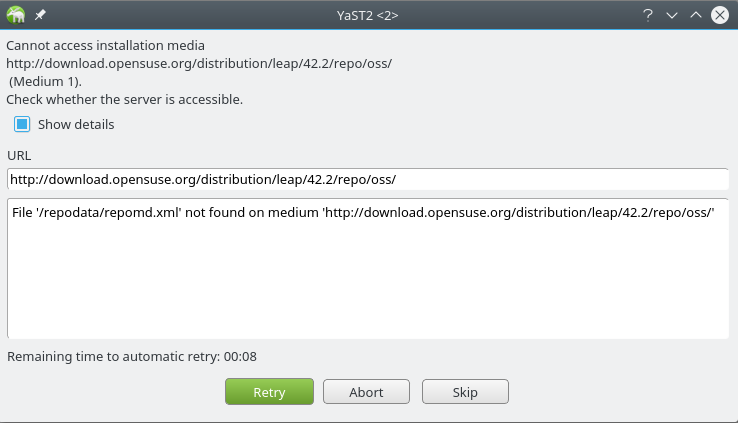
I have changed nothing at this end ... (except moving geographically West by 4 hours) .. the repo links seem to be accurate so i have no idea how to go about fixing this.
Can somebody help?
Thanks
↧
LEAP 42.3 wine mono, kde
I have no room in my head for any more usernames or passwords. So, I'm asking here.
I was trying to run a cat reader. I clicked inside the ark file. It gave me a prompt to download and install something. I had to exit. I copied the xcatreader into the install directory for linux. Clicked on the file and displayed this. I searched for the error and I can't make any sense of the instructions.
There are two files one requires .net 2.0. The other .net 4.0
wine XRCatExtract.exe
err:mscoree:CLRRuntimeInfo_GetRuntimeHost Wine Mono is not installed
I was trying to run a cat reader. I clicked inside the ark file. It gave me a prompt to download and install something. I had to exit. I copied the xcatreader into the install directory for linux. Clicked on the file and displayed this. I searched for the error and I can't make any sense of the instructions.
There are two files one requires .net 2.0. The other .net 4.0
wine XRCatExtract.exe
err:mscoree:CLRRuntimeInfo_GetRuntimeHost Wine Mono is not installed
↧
Nvidia + HDMI(без звука)+DVI(ок)
Добрый день.
Подскажите с настройкой звука в OpenSuse 42.3, KDE 4.14.33 и Nvidia 390.25 (1050ti)
Внешних колонок у меня нет. Только встроенные в монитор и телевизор.
В видеокарте есть выход дисплей порт, hdmi и два DVI-D
DVI видеокарты подключен к монитору (через вход hdmi), и с этим вообще проблем нет. Звук работает.
HDMI видеокарты подключен к телевизору (через вход hdmi) и звука нет. Менял провода местами с монитором и телевизором для проверки и все подтвердилось, именно через HDMI видеокарты нет звука, только DVI, не важно телевизор будет воспроизводить или моник.
Видео работает прекрасно и там и там.
При этом если выставлять в "Desktop settings -> Multimedia -> Audio Volume -> Configuration -> HDA Nvidia" разные hdmi (1-3 доступны), то один черт он выводит звук на один и тот же DVI-D. Собственно pavucontrol точно так же делает, хотя там еще указан HDMI 3 как Unplugged.
Все, окончательно запутался.
выводы aplay
alasamixer при выборе видюхи выдает следующую картинку без возможности изменить уровень звука.
Card: HDA NVidia
│ Chip: Nvidia Generic HDMI
│ View: F3:[Playback] F4: Capture F5: All
│ Item: S/PDIF
│
│
│ ┌──┐ ┌──┐ ┌──┐
│ │OO│ │OO│ │OO│
│ └──┘ └──┘ └──┘
│ < S/PDIF >S/PDIF 1 S/PDIF 2
Подскажите с настройкой звука в OpenSuse 42.3, KDE 4.14.33 и Nvidia 390.25 (1050ti)
Внешних колонок у меня нет. Только встроенные в монитор и телевизор.
В видеокарте есть выход дисплей порт, hdmi и два DVI-D
DVI видеокарты подключен к монитору (через вход hdmi), и с этим вообще проблем нет. Звук работает.
HDMI видеокарты подключен к телевизору (через вход hdmi) и звука нет. Менял провода местами с монитором и телевизором для проверки и все подтвердилось, именно через HDMI видеокарты нет звука, только DVI, не важно телевизор будет воспроизводить или моник.
Видео работает прекрасно и там и там.
При этом если выставлять в "Desktop settings -> Multimedia -> Audio Volume -> Configuration -> HDA Nvidia" разные hdmi (1-3 доступны), то один черт он выводит звук на один и тот же DVI-D. Собственно pavucontrol точно так же делает, хотя там еще указан HDMI 3 как Unplugged.
Все, окончательно запутался.
выводы aplay
Code:
alambic@linux-szb3:~> aplay -l
**** List of PLAYBACK Hardware Devices ****
card 0: PCH [HDA Intel PCH], device 0: ALC892 Analog [ALC892 Analog]
Subdevices: 1/1
Subdevice #0: subdevice #0
card 0: PCH [HDA Intel PCH], device 1: ALC892 Digital [ALC892 Digital]
Subdevices: 1/1
Subdevice #0: subdevice #0
card 1: NVidia [HDA NVidia], device 3: HDMI 0 [HDMI 0]
Subdevices: 1/1
Subdevice #0: subdevice #0
card 1: NVidia [HDA NVidia], device 7: HDMI 1 [HDMI 1]
Subdevices: 1/1
Subdevice #0: subdevice #0
card 1: NVidia [HDA NVidia], device 8: HDMI 2 [HDMI 2]
Subdevices: 1/1
Subdevice #0: subdevice #0
alambic@linux-szb3:~> aplay -L
null
Discard all samples (playback) or generate zero samples (capture)
default
Default ALSA Output (currently PulseAudio Sound Server)
sysdefault:CARD=PCH
HDA Intel PCH, ALC892 Analog
Default Audio Device
front:CARD=PCH,DEV=0
HDA Intel PCH, ALC892 Analog
Front speakers
surround21:CARD=PCH,DEV=0
HDA Intel PCH, ALC892 Analog
2.1 Surround output to Front and Subwoofer speakers
surround40:CARD=PCH,DEV=0
HDA Intel PCH, ALC892 Analog
4.0 Surround output to Front and Rear speakers
surround41:CARD=PCH,DEV=0
HDA Intel PCH, ALC892 Analog
4.1 Surround output to Front, Rear and Subwoofer speakers
surround50:CARD=PCH,DEV=0
HDA Intel PCH, ALC892 Analog
5.0 Surround output to Front, Center and Rear speakers
surround51:CARD=PCH,DEV=0
HDA Intel PCH, ALC892 Analog
5.1 Surround output to Front, Center, Rear and Subwoofer speakers
surround71:CARD=PCH,DEV=0
HDA Intel PCH, ALC892 Analog
7.1 Surround output to Front, Center, Side, Rear and Woofer speakers
iec958:CARD=PCH,DEV=0
HDA Intel PCH, ALC892 Digital
IEC958 (S/PDIF) Digital Audio Output
hdmi:CARD=NVidia,DEV=0
HDA NVidia, HDMI 0
HDMI Audio Output
hdmi:CARD=NVidia,DEV=1
HDA NVidia, HDMI 1
HDMI Audio Output
hdmi:CARD=NVidia,DEV=2
HDA NVidia, HDMI 2
HDMI Audio Outputalasamixer при выборе видюхи выдает следующую картинку без возможности изменить уровень звука.
Card: HDA NVidia
│ Chip: Nvidia Generic HDMI
│ View: F3:[Playback] F4: Capture F5: All
│ Item: S/PDIF
│
│
│ ┌──┐ ┌──┐ ┌──┐
│ │OO│ │OO│ │OO│
│ └──┘ └──┘ └──┘
│ < S/PDIF >S/PDIF 1 S/PDIF 2
↧
↧
LEAP 42.3 Localhost für verschiedene Projekte
Hallo,
ich habe heute eine LAMP-Umgebung mit Hilfe der Seite https://en.opensuse.org/SDB:LAMP_setup erstellt und habe ein paar Fragen zur weiteren Vorgehensweise.
Wenn ich es richtig sehe, wurden im Verzeichnis /etc mehrere Verzeichnisse neu angelegt, u. a. apache2 und php7
Das Hoch- und Runterfahren der Datenbank klappt:
Der Webserver funktioniert ebenfalls:
Wenn ich localhost im Browser eingebe, wird die Seite index.html aus dem Verzeichnis /srv/www/htdocs angezeigt.
Ich habe dort eine weitere Seite angelegt - index.php mit dem Inhalt <?php>phpinfo()</php> -, die wird auch angezeigt.
Nun möchte ich aber mit mehreren Projekten in meinem üblichen Projektpfad arbeiten. Ich habe unter ~/Projekte deshalb zwei Test-Projekte angelegt, php1 und php2.
Was muss ich tun, wo muss ich was ändern, damit ich im Browser nur php1 (für den Aufruf von index.html) bzw. php1/index.php eingeben muss - das gleiche mit php2 -, damit mir das Projekt meiner Wahl angezeigt wird bzw. ggf. auch localhost (für /srv/www/htdocs/index.html) und localhost/php1 (für ~Projekte/php1/index.html) statt php1 sowie localhost/php2 (für ~Projekte/php2/index.html) statt php2?
Und was ist generell üblich? Vielleicht habe ich ja einen falschen Ansatz. Irgendwann werde ich aus der Test-/Anfängerphase heraus sein und dann ein Projekt auf den Strato-Server portieren wollen unter https://www.mein-PHP-Projekt.de; könnte/sollte ich die URL jetzt schon irgendwo eingeben?
Grüße
ich habe heute eine LAMP-Umgebung mit Hilfe der Seite https://en.opensuse.org/SDB:LAMP_setup erstellt und habe ein paar Fragen zur weiteren Vorgehensweise.
Wenn ich es richtig sehe, wurden im Verzeichnis /etc mehrere Verzeichnisse neu angelegt, u. a. apache2 und php7
Das Hoch- und Runterfahren der Datenbank klappt:
Code:
systemctl start mysql
systemctl stop mysql
systemctl restart mysqlWenn ich localhost im Browser eingebe, wird die Seite index.html aus dem Verzeichnis /srv/www/htdocs angezeigt.
Ich habe dort eine weitere Seite angelegt - index.php mit dem Inhalt <?php>phpinfo()</php> -, die wird auch angezeigt.
Nun möchte ich aber mit mehreren Projekten in meinem üblichen Projektpfad arbeiten. Ich habe unter ~/Projekte deshalb zwei Test-Projekte angelegt, php1 und php2.
Was muss ich tun, wo muss ich was ändern, damit ich im Browser nur php1 (für den Aufruf von index.html) bzw. php1/index.php eingeben muss - das gleiche mit php2 -, damit mir das Projekt meiner Wahl angezeigt wird bzw. ggf. auch localhost (für /srv/www/htdocs/index.html) und localhost/php1 (für ~Projekte/php1/index.html) statt php1 sowie localhost/php2 (für ~Projekte/php2/index.html) statt php2?
Und was ist generell üblich? Vielleicht habe ich ja einen falschen Ansatz. Irgendwann werde ich aus der Test-/Anfängerphase heraus sein und dann ein Projekt auf den Strato-Server portieren wollen unter https://www.mein-PHP-Projekt.de; könnte/sollte ich die URL jetzt schon irgendwo eingeben?
Grüße
Code:
Linux:/etc # cd ~/Projekte
Linux:~/Projekte # ls -l php*
php1:
insgesamt 8
-rw-r--r-- 1 user1 users 62 20. Feb 11:38 index.html
-rw-r--r-- 1 user1 users 39 20. Feb 11:34 index.php
php2:
insgesamt 8
-rw-r--r-- 1 user1 users 62 20. Feb 11:38 index.html
-rw-r--r-- 1 user1 users 39 20. Feb 11:34 index.php
Linux:~/Projekte #
-------------------------------------------------------
Linux:/srv/www/htdocs # ls -l
insgesamt 20
-rw-r--r-- 1 root root 302 13. Mär 2006 favicon.ico
drwxr-xr-x 1 root root 106 10. Nov 13:42 gif
-rw-r--r-- 1 root root 45 11. Jun 2007 index.html
-rw-r--r-- 1 root root 21 20. Feb 07:53 index.php
-rw-r--r-- 1 root root 2356 7. Aug 2017 info2html.css
drwxr-xr-x 1 root root 2954 20. Feb 07:07 phpMyAdmin
-rw-r--r-- 1 root root 26 29. Jan 12:06 robots.txt
Linux:/srv/www/htdocs #↧
LEAP 42.3 How to get rid of 1 of the 2 clipboards (Clipboard and Klipper) in system tray in Plasma?
I have 2 identical icons in the system tray in Plasma. When I click one of them it shows "Clipboard" (with clipboard history only) and the other one shows "Klipper - Clipboard tool" which seems a more feature rich program as it shows additional menu entries when clicked. However right clicking on each of the icons shows similar options for configuration.
So I am wondering - why do I have two programs doing the same thing, which one should I get rid of and how? (I just don't see the need to have 2 programs doing the same thing)
FWIW I have a shell script which does some useful things with clipboard contents (I need it to fill some particular forms for a custom thing). It inserts particular clipboard entries which I need for something custom with a line like:
so I suppose that to keep the script working I would rather have to keep Klipper? Or maybe modify the script somehow (in case "Clipboard" is the recommended program to keep)?
So I am wondering - why do I have two programs doing the same thing, which one should I get rid of and how? (I just don't see the need to have 2 programs doing the same thing)
FWIW I have a shell script which does some useful things with clipboard contents (I need it to fill some particular forms for a custom thing). It inserts particular clipboard entries which I need for something custom with a line like:
Code:
qdbus org.kde.klipper /klipper setClipboardContents "$line" >/dev/null↧
LEAP 42.3 Automatic Software Update in Systemtray - Authentication
Greetings,
there is a system monitor running (nettraffic etc.etc.) with KDE Plasma 5, 24/7.
The user is not privileged.
Software update occurs daily and requires password, which must to be entered manually.
Question:
1) Can I configure the automatic system updater in systemtray to use a saved password?
2) Or should I disable the systemtray updater and create a zypper cronjob?
Thanks for hints,
Wolf
there is a system monitor running (nettraffic etc.etc.) with KDE Plasma 5, 24/7.
The user is not privileged.
Software update occurs daily and requires password, which must to be entered manually.
Question:
1) Can I configure the automatic system updater in systemtray to use a saved password?
2) Or should I disable the systemtray updater and create a zypper cronjob?
Thanks for hints,
Wolf
↧