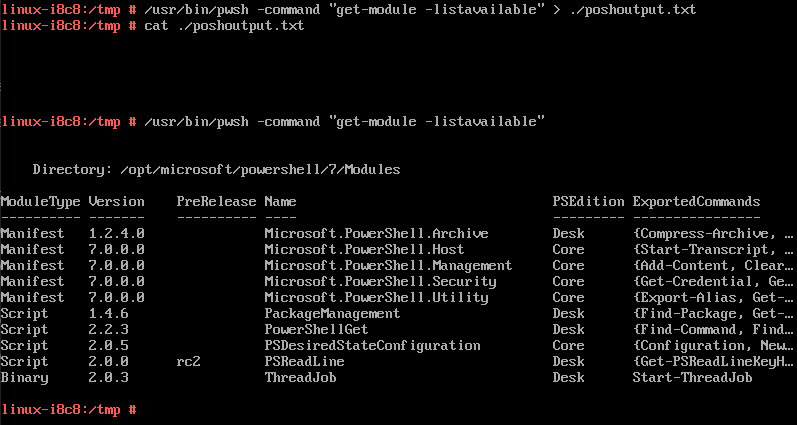Hello,
I had the bumblebee working using the nvidia driver. However, while trying to get dual display to work on my compute I went ahead with a fresh install of the bumblebee drivers. Now, when I load the system, and run the command "sudo lspci -nnk | egrep 'VGA|3D' -A3", it does not show the following line: Kernel driver in use: nvidia
The following commands are to show the current state of my system:
[Command]
sudo lspci -nnk | egrep 'VGA|3D' -A3
00:02.0 VGA compatible controller [0300]: Intel Corporation HD Graphics 630 [8086:591b] (rev 04)
Subsystem: Acer Incorporated [ALI] Device [1025:118a]
Kernel driver in use: i915
Kernel modules: i915
--
01:00.0 VGA compatible controller [0300]: NVIDIA Corporation GP107M [GeForce GTX 1050 Mobile] [10de:1c8d] (rev ff)
Kernel modules: nouveau, nvidia_drm, nvidia
01:00.1 Audio device [0403]: NVIDIA Corporation GP107GL High Definition Audio Controller [10de:0fb9] (rev ff)
Kernel driver in use: snd_hda_intel
[/command]
[command]
sudo hwinfo --gfxcard
14: PCI 02.0: 0300 VGA compatible controller (VGA)
[Created at pci.386]
Unique ID: _Znp.5o5btZi_3hC
SysFS ID: /devices/pci0000:00/0000:00:02.0
SysFS BusID: 0000:00:02.0
Hardware Class: graphics card
Model: "Intel HD Graphics 630"
Vendor: pci 0x8086 "Intel Corporation"
Device: pci 0x591b "HD Graphics 630"
SubVendor: pci 0x1025 "Acer Incorporated [ALI]"
SubDevice: pci 0x118a
Revision: 0x04
Driver: "i915"
Driver Modules: "i915"
Memory Range: 0xa2000000-0xa2ffffff (rw,non-prefetchable)
Memory Range: 0xb0000000-0xbfffffff (ro,non-prefetchable)
I/O Ports: 0x5000-0x503f (rw)
Memory Range: 0x000c0000-0x000dffff (rw,non-prefetchable,disabled)
IRQ: 328 (18396 events)
Module Alias: "pci:v00008086d0000591Bsv00001025sd0000118Abc03sc00i00"
Driver Info #0:
Driver Status: i915 is active
Driver Activation Cmd: "modprobe i915"
Config Status: cfg=new, avail=yes, need=no, active=unknown
26: PCI 100.0: 0300 VGA compatible controller (VGA)
[Created at pci.386]
Unique ID: VCu0.M0drCfh+vsD
Parent ID: vSkL.JVzEGPFfAb1
SysFS ID: /devices/pci0000:00/0000:00:01.0/0000:01:00.0
SysFS BusID: 0000:01:00.0
Hardware Class: graphics card
Model: "nVidia GP107M [GeForce GTX 1050 Mobile]"
Vendor: pci 0x10de "nVidia Corporation"
Device: pci 0x1c8d "GP107M [GeForce GTX 1050 Mobile]"
SubVendor: pci 0x1025 "Acer Incorporated [ALI]"
SubDevice: pci 0x118b
Revision: 0xff
Memory Range: 0xa3000000-0xa3ffffff (rw,non-prefetchable)
Memory Range: 0x90000000-0x9fffffff (ro,non-prefetchable)
Memory Range: 0xa0000000-0xa1ffffff (ro,non-prefetchable)
I/O Ports: 0x4000-0x4fff (rw)
Memory Range: 0xa4080000-0xa40fffff (ro,non-prefetchable)
IRQ: 16 (8 events)
Module Alias: "pci:v000010DEd00001C8Dsv00001025sd0000118Bbc03sc00i00"
Driver Info #0:
Driver Status: nouveau is not active
Driver Activation Cmd: "modprobe nouveau"
Driver Info #1:
Driver Status: nvidia_drm is not active
Driver Activation Cmd: "modprobe nvidia_drm"
Driver Info #2:
Driver Status: nvidia is not active
Driver Activation Cmd: "modprobe nvidia"
Config Status: cfg=new, avail=yes, need=no, active=unknown
Attached to: #23 (PCI bridge)
Primary display adapter: #14
[/command]
When I run the command: optirun --status, I get the following response:
Code:
optirun --status
Bumblebee status: Ready (3.2.1). X inactive. Discrete video card is off.
Code:
optirun -vv --status
[ 2379.579582] [DEBUG]Reading file: /etc/bumblebee/bumblebee.conf
[ 2379.579716] [INFO]Configured driver: nvidia
[ 2379.579815] [DEBUG]optirun version 3.2.1 starting...
[ 2379.579820] [DEBUG]Active configuration:
[ 2379.579823] [DEBUG] bumblebeed config file: /etc/bumblebee/bumblebee.conf
[ 2379.579825] [DEBUG] X display: :8
[ 2379.579828] [DEBUG] LD_LIBRARY_PATH: /usr/X11R6/lib64:/usr/X11R6/lib
[ 2379.579830] [DEBUG] Socket path: /var/run/bumblebee.socket
[ 2379.579833] [DEBUG] Accel/display bridge: auto
[ 2379.579835] [DEBUG] VGL Compression: proxy
[ 2379.579838] [DEBUG] VGLrun extra options:
[ 2379.579840] [DEBUG] Primus LD Path: /usr/lib64/primus:/usr/lib/primus
Bumblebee status: Ready (3.2.1). X inactive. Discrete video card is off.
[ 2379.579895] [DEBUG]Socket closed.
[ 2379.579905] [DEBUG]Killing all remaining processes.
Unfortunately, when try to rum any program with optirun, the system becomes unresponsive.