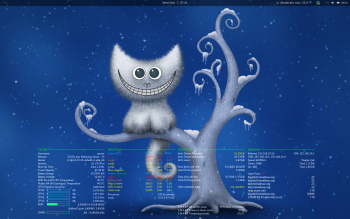November 6, 2018, 6:26 pm
Installed Tumbleweed 20181029 on the latest laptop purchase from the local pawn shop, has A10-9600 quad core, 12GB of RAM, Dual GPU AMD system....
Laptop screen all confused and decided to rotate screen under wayland, had to remove the iio-sensor-proxy package and lock....
Update the system via zypper dup... that's dup not up or patch or some GUI tool for tumbleweed ;)
Code:
inxi -Fz
System: Host: bert Kernel: 4.18.15-1-default x86_64 bits: 64 Desktop: Gnome 3.30.1 Distro: openSUSE Tumbleweed 20181103
Machine: Type: Laptop System: HP product: HP Pavilion Notebook v: N/A serial: <filter>
Mobo: HP model: 81FE v: 81.21 serial: <filter> UEFI: American Megatrends v: F.30 date: 07/27/2018
Battery: ID-1: BAT0 charge: 33.0 Wh condition: 33.0/33.0 Wh (100%)
CPU: Topology: Quad Core model: AMD A10-9600P RADEON R5 10 COMPUTE CORES 4C+6G bits: 64 type: MCP L2 cache: 1024 KiB
Speed: 1187 MHz min/max: 1200/2400 MHz Core speeds (MHz): 1: 1192 2: 1175 3: 1195 4: 1194
Graphics: Device-1: Advanced Micro Devices [AMD/ATI] Wani [Radeon R5/R6/R7 Graphics] driver: amdgpu v: kernel
Device-2: AMD Topaz XT [Radeon R7 M260/M265 / M340/M360 / M440/M445] driver: amdgpu v: kernel
Display: x11 server: X.Org 1.20.2 driver: amdgpu resolution: 1366x768~60Hz
OpenGL: renderer: AMD CARRIZO (DRM 3.26.0 4.18.15-1-default LLVM 6.0.1) v: 4.5 Mesa 18.1.7
Audio: Device-1: Advanced Micro Devices [AMD/ATI] Kabini HDMI/DP Audio driver: snd_hda_intel
Device-2: Advanced Micro Devices [AMD] Family 15h Audio driver: snd_hda_intel
Sound Server: ALSA v: k4.18.15-1-default
Network: Device-1: Realtek RTL810xE PCI Express Fast Ethernet driver: r8169
IF: eno1 state: up speed: 100 Mbps duplex: full mac: <filter>
Device-2: Intel Wireless 3165 driver: iwlwifi
IF: wlo1 state: down mac: <filter>
Drives: Local Storage: total: 119.24 GiB used: 6.61 GiB (5.5%)
ID-1: /dev/sda vendor: OCZ model: VERTEX4 size: 119.24 GiB
Partition: ID-1: / size: 40.00 GiB used: 4.60 GiB (11.5%) fs: btrfs dev: /dev/sda2
ID-2: /home size: 40.00 GiB used: 4.60 GiB (11.5%) fs: btrfs dev: /dev/sda2
ID-3: /opt size: 40.00 GiB used: 4.60 GiB (11.5%) fs: btrfs dev: /dev/sda2
ID-4: /tmp size: 40.00 GiB used: 4.60 GiB (11.5%) fs: btrfs dev: /dev/sda2
ID-5: /var size: 40.00 GiB used: 4.60 GiB (11.5%) fs: btrfs dev: /dev/sda2
ID-6: swap-1 size: 3.99 GiB used: 0 KiB (0.0%) fs: swap dev: /dev/sda4
Sensors: System Temperatures: cpu: 58.0 C mobo: N/A
Fan Speeds (RPM): N/A
GPU: device: amdgpu temp: 59 C device: amdgpu temp: 40 C
Info: Processes: 262 Uptime: N/A Memory: 11.25 GiB used: 932.0 MiB (8.1%) Shell: bash inxi: 3.0.27
Install and enable switcheroo-control since this system has dual GPU's;
Code:
cat /sys/kernel/debug/vgaswitcheroo/switch
0:IGD:+:Pwr:0000:00:01.0
1:DIS: :DynOff:0000:04:00.0
cat /sys/kernel/debug/vgaswitcheroo/switch
0:IGD:+:Pwr:0000:00:01.0
1:DIS: :DynPwr:0000:04:00.0
Switch to bfq i/o scheduler;
Code:
cat /sys/block/sda/queue/scheduler
noop [deadline] cfq
Added scsi_mod.use_blk_mq=1 to kernel bootloader options and reboot;
Code:
cat /sys/block/sda/queue/scheduler
[mq-deadline] kyber bfq none
↧
November 6, 2018, 6:35 pm
I am stuck on a regulatory domain that is not my country for a card which has never been present in the united states. Wasn't purchased there, wasn't shipped there. Took me some time to figure out why my wireless signal became sub-par. CONFIG_CFG80211_INTERNAL_REGDB has been removed as an option from new kernels. This also under-powers the card based on what it was sold for. Also, it is just plain annoying that everything wants to assume everyone is USA. I would update the firmware on the card to the country I'm in if that was an option. Any suggestions before I start O/S shopping? Which may include running an outdated linux behind a FreeBSD for wireless only(and a waste of power).
I would technically prefer it if 'default country code' was something user-set for when the factory doesn't set one.
Code:
iw reg get
global
country CA: DFS-FCC
(2402 - 2472 @ 40), (N/A, 30), (N/A)
(5150 - 5250 @ 80), (N/A, 23), (N/A), NO-OUTDOOR, AUTO-BW
(5250 - 5350 @ 80), (N/A, 24), (0 ms), DFS, AUTO-BW
(5470 - 5600 @ 80), (N/A, 24), (0 ms), DFS
(5650 - 5730 @ 80), (N/A, 24), (0 ms), DFS
(5735 - 5835 @ 80), (N/A, 30), (N/A)
phy#0
country US: DFS-FCC
(2402 - 2472 @ 40), (N/A, 30), (N/A)
(5170 - 5250 @ 80), (N/A, 23), (N/A), AUTO-BW
(5250 - 5330 @ 80), (N/A, 23), (0 ms), DFS, AUTO-BW
(5490 - 5730 @ 160), (N/A, 23), (0 ms), DFS
(5735 - 5835 @ 80), (N/A, 30), (N/A)
(57240 - 63720 @ 2160), (N/A, 40), (N/A)
phy#1
country US: DFS-FCC
(2402 - 2472 @ 40), (N/A, 30), (N/A)
(5170 - 5250 @ 80), (N/A, 23), (N/A), AUTO-BW
(5250 - 5330 @ 80), (N/A, 23), (0 ms), DFS, AUTO-BW
(5490 - 5730 @ 160), (N/A, 23), (0 ms), DFS
(5735 - 5835 @ 80), (N/A, 30), (N/A)
(57240 - 63720 @ 2160), (N/A, 40), (N/A)
Code:
dmesg|grep ath
[ 10.226224] ath10k_pci 0000:06:00.0: enabling device (0000 -> 0002)
[ 10.226643] ath10k_pci 0000:06:00.0: pci irq msi oper_irq_mode 2 irq_mode 0 reset_mode 0
[ 10.228489] ath9k 0000:01:00.0: enabling device (0000 -> 0002)
[ 10.236693] ath: EEPROM regdomain: 0x0
[ 10.236696] ath: EEPROM indicates default country code should be used
[ 10.236697] ath: doing EEPROM country->regdmn map search
[ 10.236699] ath: country maps to regdmn code: 0x3a
[ 10.236700] ath: Country alpha2 being used: US
[ 10.236701] ath: Regpair used: 0x3a
[ 10.434689] ath10k_pci 0000:06:00.0: qca988x hw2.0 target 0x4100016c chip_id 0x043202ff sub 19b6:d03c
[ 10.434694] ath10k_pci 0000:06:00.0: kconfig debug 0 debugfs 0 tracing 0 dfs 0 testmode 0
[ 10.435007] ath10k_pci 0000:06:00.0: firmware ver 10.2.4-1.0-00037 api 5 features no-p2p,raw-mode,mfp,allows-mesh-bcast crc32 a4a52adb
[ 10.582644] ath10k_pci 0000:06:00.0: board_file api 1 bmi_id N/A crc32 bebc7c08
[ 10.656028] ath9k 0000:01:00.0 wlp1s0: renamed from wlan0
[ 11.726097] ath10k_pci 0000:06:00.0: htt-ver 2.1 wmi-op 5 htt-op 2 cal otp max-sta 128 raw 0 hwcrypto 1
[ 11.805494] ath: EEPROM regdomain: 0x0
[ 11.805499] ath: EEPROM indicates default country code should be used
[ 11.805501] ath: doing EEPROM country->regdmn map search
[ 11.805504] ath: country maps to regdmn code: 0x3a
[ 11.805506] ath: Country alpha2 being used: US
[ 11.805507] ath: Regpair used: 0x3a
[ 11.815632] ath10k_pci 0000:06:00.0 wlp6s0: renamed from wlan0
↧
↧
November 6, 2018, 8:00 pm
Доброго времени суток.
На днях KDE стал себя странно вести - если сделать logout - при логине уже не может подняться, пишет, что не может подключиться к dbus.
Steam, если его закрыть, - больше не запускается без logout, и при logout не поднимается KDE, так что приходится перезагружаться. Steam говорит, что не может подключиться к иксам.
↧
November 6, 2018, 10:41 pm
Hallo!
Meist lassen sich die (seltenen) Probleme beim Betrieb von Tumbleweed durch Suchen und Nachlesen lösen, hier mal ausnahmsweise nicht, daher brauche ich einen Rat:
Ich habe mit zypper -dup upgedatet und arbeite jetzt mit Tumbleweed 20181103 / Plasma 5.14.2 / KDE 5.51
Bislang kenne ich es, daß ich verschiedene Programme in KDE gleichzeitig geöffnet haben und jedes davon (ggf. auch alle gleichzeitig) Audio wiedergeben kann. Die Audio-Ausgabe wurde dann aus den unterschiedlichen "Quellen" zusammengemischt. KMix führte diese Programme als "Anwendungen, die Audio wiedergeben" mit eigenen Lautstärkereglern in einer Registerkarte auf.
Bis zu dem Update funktionierte das unabhängig davon, welches System zur Audioausgabe von den Programmen gentzt wurde, seitdem nur noch, wenn von den Programmen Pulseaudio zur Wiedergabe verwendet wird.
Es gibt leider Software, die das nicht kann (die in den Repos angebotene Version von Audacity z.B. gibt Sound nur direkt über ALSA aus) und die mir jetzt einen Fehler präsentiert ("Ausgabegerät ist nicht verfügbar"), sobald ich Audio wiedergeben will und gleichzeitig noch irgendein anderes Programm geöffnet ist, das auch Audio abspielen könnte.
Das ist störend, weil ich dann immer "alles andere" (Browser, andere Audioplayer, Digikam etc.) schließen muß, wenn ich z.B. Audiodateien bearbeiten möchte.
Ist das ein gewünschtes Verhalten? Weiß jemand einen Rat?
↧
November 6, 2018, 11:09 pm
День добрый.
Не вопрос. Просто оставлю это здесь, может кому-то поможет.
Данный модуль - модуль для работы с сетевой картой. После некоторого обновления в blacklist появился файлик, в котором указан данный модуль, в связи с чем перестала сразу запускаться сетевая карта при старте. После старта пишем sudo modprobe r8169 - и всё работает. Но каждый раз писать не айс. В файле написано, что этот модуль быд добавлен в чёрный список ибо с ним что-то он не работает, и это должно было запускать предыдущий модуль - r8168. Но толи не запускало, то ли такого модуля вообще нет в наличии - так что получалось, что при запуске ни один модуль ядра не подгружен, чтобы работала сетевая карта. Файлик так и называется - r8169. Закомментировал в нём строку с модулем - запускается при старте, проблем нет.
LEAP 15.
Mother Board: Asus Sabertooth 990FX rev2.
↧
↧
November 7, 2018, 12:33 am
I'm using skype skypeforlinux-8.33.0.41-1.x86_64 installed from RPM and downloaded from skype.com. I'm currently on "20180915" version of TW but this has been going on for quite some time now. The icon looks like this:
![]()
The problem is, it always stays like that, so I don't see any notifications. I have tried removing skype and reinstalling again but no go. Any ideas on how to fix this?
Thanks!
↧
November 7, 2018, 3:50 am
The YaST team is working hard in order to extend the installer, improve the new storage layer and get rid of some bugs. So after this sprint, there is quite some unfinished work that will be ready within two weeks. However, we have some stuff that we would like you to check out: Snapper takes […]
More...
↧
November 7, 2018, 5:15 am
Hi,
since around two weeks, I have problems with the KDE desktop. After login, the desktop appears and following errors occur:
- the icons are "dead" and not reacting. Clicking them and starting a program is not possible
- some file icon on the desktop normally showing the content (e.g. pdf content) are only shown as normal icon (e.g. pdf symbol)
- right click on desktop is possible, but changes to desktop have no effect
- kicker is working, starting program from the menu is possible
Sometimes the effect disappears when starting again or log off and log in again. Ctrl-F1 and then Ctrl-F7 to go back to desktop does not change the behaviour of the desktop.
Did somebody observe the same strange KDE desktop behaviour?
Best,
Michael
↧
November 7, 2018, 5:25 am
Hello, for a machine that has nvidia Geforce 1060 card, I had x11-video-nvidiaG04 (package version 390.87)installed.
When I try to install a game it suggests that it should run with driver version 396 at least.
I then find the x11-video-nvidiaG05 package, which has the driver version 410.73.
The description for both the G04 and G05 packages are "NVIDIA graphics driver for GeForce 400 series and newer". Also when I go to nvidia website, it suggested that I download the driver version of 410.
So I tried to install the G05 package (and it automatically uninstalled G04), which led me to an error at boot "Plasma problem....check graphic driver". I ctrl-alt-f1 and reinstalled G04 for now.
The question is which version can I use for my 1060 card? If G05 is fine how can I solve the plasma crash problem?
↧
↧
November 7, 2018, 6:00 am
Hi All
A starter for this month :)
![]()
![]()
![]()
↧
November 7, 2018, 10:20 am
Hello,
After upgrading to the last version in tumbleweed I got some problems with my wifi connection : I cannot connect to any network. Usually, the problem vanish after rebooting the pc.
How to fix the problem this is the log of connectionManager
Code:
Nov 07 19:12:12 linux-uvgl NetworkManager[26679]: <info> [1541614332.1654] device (wlp4s0): Activation: starting connection 'LocalSpace' (51110f81-4f46-489a-a360-c091643d8632)
Nov 07 19:12:12 linux-uvgl NetworkManager[26679]: <info> [1541614332.1655] audit: op="connection-activate" uuid="51110f81-4f46-489a-a360-c091643d8632" name="LocalSpace" pid=2365 uid=1000 resu
lt="success"
Nov 07 19:12:12 linux-uvgl NetworkManager[26679]: <info> [1541614332.1657] device (wlp4s0): state change: disconnected -> prepare (reason 'none', sys-iface-state: 'managed')
Nov 07 19:12:12 linux-uvgl NetworkManager[26679]: <info> [1541614332.1666] manager: NetworkManager state is now CONNECTING
Nov 07 19:12:12 linux-uvgl dhclient[23264]: receive_packet failed on wlp4s0: Network is down
Nov 07 19:12:12 linux-uvgl NetworkManager[26679]: <info> [1541614332.1810] device (wlp4s0): set-hw-addr: reset MAC address to C6:63:26:95:A7:08 (preserve)
Nov 07 19:12:12 linux-uvgl NetworkManager[26679]: <info> [1541614332.1968] device (wlp4s0): supplicant interface state: inactive -> disabled
Nov 07 19:12:12 linux-uvgl NetworkManager[26679]: <info> [1541614332.1969] device (wlp4s0): state change: prepare -> config (reason 'none', sys-iface-state: 'managed')
Nov 07 19:12:12 linux-uvgl NetworkManager[26679]: <info> [1541614332.1972] device (wlp4s0): Activation: (wifi) access point 'LocalSpace' has security, but secrets are required.
Nov 07 19:12:12 linux-uvgl NetworkManager[26679]: <info> [1541614332.1972] device (wlp4s0): state change: config -> need-auth (reason 'none', sys-iface-state: 'managed')
Nov 07 19:12:12 linux-uvgl NetworkManager[26679]: <warn> [1541614332.1980] device (wlp4s0): No agents were available for this request.
Nov 07 19:12:12 linux-uvgl NetworkManager[26679]: <info> [1541614332.1980] device (wlp4s0): state change: need-auth -> failed (reason 'no-secrets', sys-iface-state: 'managed')
Nov 07 19:12:12 linux-uvgl NetworkManager[26679]: <info> [1541614332.1983] manager: NetworkManager state is now DISCONNECTED
Nov 07 19:12:12 linux-uvgl NetworkManager[26679]: <warn> [1541614332.1986] device (wlp4s0): Activation: failed for connection 'LocalSpace'
Nov 07 19:12:12 linux-uvgl NetworkManager[26679]: <info> [1541614332.1988] device (wlp4s0): state change: failed -> disconnected (reason 'none', sys-iface-state: 'managed')
Nov 07 19:12:12 linux-uvgl dhclient[23264]: receive_packet failed on wlp4s0: Network is down
Nov 07 19:12:12 linux-uvgl NetworkManager[26679]: <info> [1541614332.2093] device (wlp4s0): set-hw-addr: set MAC address to B2:96:BD:74:5E:71 (scanning)
Nov 07 19:12:12 linux-uvgl NetworkManager[26679]: <info> [1541614332.2240] device (wlp4s0): supplicant interface state: disabled -> inactive
Nov 07 19:12:14 linux-uvgl dhclient[23264]: send_packet: Network is unreachable
Nov 07 19:12:14 linux-uvgl dhclient[23264]: send_packet: please consult README file regarding broadcast address.
Nov 07 19:12:14 linux-uvgl dhclient[23264]: dhclient.c:2813: Failed to send 300 byte long packet over fallback interface.
Nov 07 19:12:28 linux-uvgl dhclient[23264]: send_packet: Network is unreachable
Nov 07 19:12:28 linux-uvgl dhclient[23264]: send_packet: please consult README file regarding broadcast address.
Nov 07 19:12:28 linux-uvgl dhclient[23264]: dhclient.c:2813: Failed to send 300 byte long packet over fallback interface.
Thank you very much.
↧
November 7, 2018, 12:45 pm
Hello,
I minimize JetBrains ide window in kde. And when I try to undo the minimize by clicking on the icon in the panel, the window is un-minimized but it doesn't shows above the other active window but rather below them.
In my knowledge, the problem is related to kde but it only happen for JetBrains ides.
So do you have any idea about this problem? and to whom should I address: KDE community or JetBrains?
Thank you very much.
↧
November 7, 2018, 3:10 pm
I installed gcc 5.5 from a community repo because the gcc 7.3 breaks some old software I use. I did this on a bare-bones installation of Leap 15 (without the standard gcc compilers).
Now the morning after, when the sofware updates come up, the list of available items includes
libgfortran3 version 6.5.0
Is this okay?
I de-selected it and got all the other updates.
↧
↧
November 8, 2018, 1:01 am
Code:
Cannot access instalation media
http://download.opensuse.org/repositories/home:/dnh/openSUSE_LEAP_42.3/(Medium 1).
Check whether the server is accessible
Show details:
URL
http://download.opensuse.org/repositories/home:/dnh/openSUSE_Leap_42.3/
File '/repodata/repomd.xml' not found on medium 'http://download.opensuse.org/repositories/home:/dnh/openSUSE_Leap_42.3/'
Warning:
An error occurred during repository initialization. SKIP request: User-requested skipping of a file History: - File '/repodata/repomd.xml' not found on medium 'http://download.opensuse.org/repositories/home:/dnh/openSUSE_Leap_42.3/'
How to solve this problem ?
↧
November 8, 2018, 2:10 am
The open-source community has a new project designed to help Linux/GNU distributions with the legal review process of licenses. The new project called Cavil is legal review system that is collectively beneficial not only for the openSUSE Project, but distributions and projects that want to use it. The project provides an add-on service for the […]
More...
↧
November 8, 2018, 2:10 am
Hi !
I'm on a laptop with a strong config : 8core i7@2.9GHz, 32GB of RAM, Nvidia Quadro M1200, but my USB mouse sometimes get really laggy, there is like one second between each position update, it's verry annoying.
Note that there is no issue when I use the trackpad. My load is verry low, it's lagging a bit now and I'm at (0.9, 1.14, 1.41)...
The mouse works properly on others computer and on my Windows dual boot.
I have tried to switch USB ports, doesn't changes anything.
I'm using GNOME.
My laptop brand : Dell Precision 7520.
Reboot or session logout fix the problem for like 45 minutes but it always reappears.
Any ideas ? Thanks.
↧
November 8, 2018, 3:36 am
Hi,
I've been trying to install openSUSE Leap 42 through the Microsoft Store on top of the Windows Subsystem for Linux (WSL).
After the installation, I'm prompted to create a new user account and set a password for it. Then I'm prompted whether to use the same password for the root user account. If I choose to use the same password then the below error appears on screen and the root account ends up without a password:
Quote:
sed: -e expression #1, char 19: unterminated `s' command
Is this a known issue? I've tried unregistering and reinstalling openSUSE on WSL but the same thing happens every time. I couldn't find a bug tracker anywhere for openSUSE on Windows Subsystem for Linux so I'm not sure where to report this issue.
Below is the full session from the first second I open openSUSE up until it fails.
PS: Everything works if I choose not to use the same password for the root user.
Quote:
Installing, this may take a few minutes...
Installation successful!
Please create a default UNIX user account.
The username does not need to match your Windows username.
For more information visit: https://aka.ms/wslusers
Enter new UNIX username: myuser
New password:
Retype new password:
passwd: password updated successfully
Use same password for root user?
Type "y" to approve, any other key to reject: y
sed: -e expression #1, char 19: unterminated `s' command
Default UNIX user set to: myuser
myuser@LCX1:~> sudo su
We trust you have received the usual lecture from the local System
Administrator. It usually boils down to these three things:
#1) Respect the privacy of others.
#2) Think before you type.
#3) With great power comes great responsibility.
[sudo] password for root:
Sorry, try again.
Windows 10.1803 build 17134.345.
↧
↧
November 8, 2018, 5:53 am
Werden die Downloads für die Installation gelegentlich aktualisiert oder bleibt die erste Ausprägung da stehen?
↧
November 8, 2018, 6:52 am
i got a single update a day ago . i believe it was called " messagelib " . i turned my computer off while
i was out and when i started it again i could log in to plymouth and after that kde would not run . after a few
minutes it would go back to plymouth . after another attempted login i would get x and could not do anything .
↧
November 8, 2018, 10:21 am
I am unable to get sound working on the headphone jack
This headset used to work on this device and works on other devices correctly.
I have tried other headsets also.
There is also a cracking sound on connecting/disconnecting the headphone jack
output of amixer:
Code:
Simple mixer control 'Master',0
Capabilities: pvolume pswitch pswitch-joined
Playback channels: Front Left - Front Right
Limits: Playback 0 - 65536
Mono:
Front Left: Playback 36701 [56%] [on]
Front Right: Playback 36701 [56%] [on]
Simple mixer control 'Capture',0
Capabilities: cvolume cswitch cswitch-joined
Capture channels: Front Left - Front Right
Limits: Capture 0 - 65536
Front Left: Capture 0 [0%] [off]
Front Right: Capture 0 [0%] [off]
I've updated to the latest tumbleweed version.
↧